
With people posting pictures and chatting with a world audience, today, Instagram is undoubtedly more of a social platform for socializing. However, this visibility brings about privacy. Among several things the following list is another area where many users would like to have some say. This list displays every account you follow and for a variety of personal, social, or professional reasons, you should set limits on who can see that list.
The big question is: Can the following list be hidden from public view on Instagram? The answer requires some explanation. Directly, Instagram does not have the feature to hide the following lists of its users from viewing by every user. Nevertheless, there are some very effective methods that will restrict the list from being seen by everyone. These methods will allow the list to be tolerated partially by a select few. Techniques employed to do these include changing settings in the account privacy and removing or blocking certain followers.
This guide discusses why users want to hide the following list and how visibility works. It also covers the most practical steps to gain some measure of control over who sees it.
Why Users Want to Hide Their Following List
There are a number of reasons for this in the first place:
Most users maintain private lives and do not want prying eyes following their interests or social associations. Some prefer not to have a thriving online presence or be monitored in their every move as to who they are following. Others are not trying to be under social pressure. They also want to avoid misunderstandings about issues concerning their relationships and close social groups. A person may follow somebody because of shared interests or inspirations, while others might jump to some wrongful conclusions. Such personalities may hide their followings to avoid needless discussions among friends in the course of their relations.
Those with professional or business interests may not want their personal interests examined by the public. They may also not want clients, customers, and colleagues examining their personal interests. Influencers, marketers and business owners may also want to lead a life on the sly. This implies that competitors tracking their networking activities and evaluating their promotions would no longer be an option.
The matters could be a tad more sensitive for some users, who might not want to be “stalked” or surveilled by some people—creepy to say the least! Keeping certain restrictions on your profile and the following list is one way to feel safe and in control.
In all these cases, it is rational to hide a following list, and relatively normal too.
Understanding Who Can See Your Following List
Your following list depends on the visibility of your account settings. If your account is public, anyone who knows about it can browse your following list, whether that specific person is following you or not! If your account is private, only people you approve as followers can see it.
So if anyone were to go requesting your following list, that would be controlling who gets to see your following list. That would be controlling who sees your other—and, more importantly, whose presence you accept—the pending approval side. Ballpark-wise, the necessary steps regarding the safe management of your following list get simplified profoundly!
Method 1: Switching to a Private Account
One of the best and easiest ways to limit who can view your following list is by switching your account status from public to private. This prevents unauthorized users from seeing your activity. Under the private account status, only the persons you approve as your followers can see your posts, including your following list.
To switch to a private account for your Instagram, do the following:
- Open the Instagram app.
- Navigate to your profile by tapping the profile icon.
- Tap the menu on the upper right corner.
- Select “Settings and privacy.”
- Look for an option indicating “Account privacy.”
- Activate the “Private account” setting.
With the private designation, every new follower now has to request to follow you, and you then have the ultimate power to either accept or deny that request. Anyone else whom you do not accept will not be able to view either your following list or any activities.
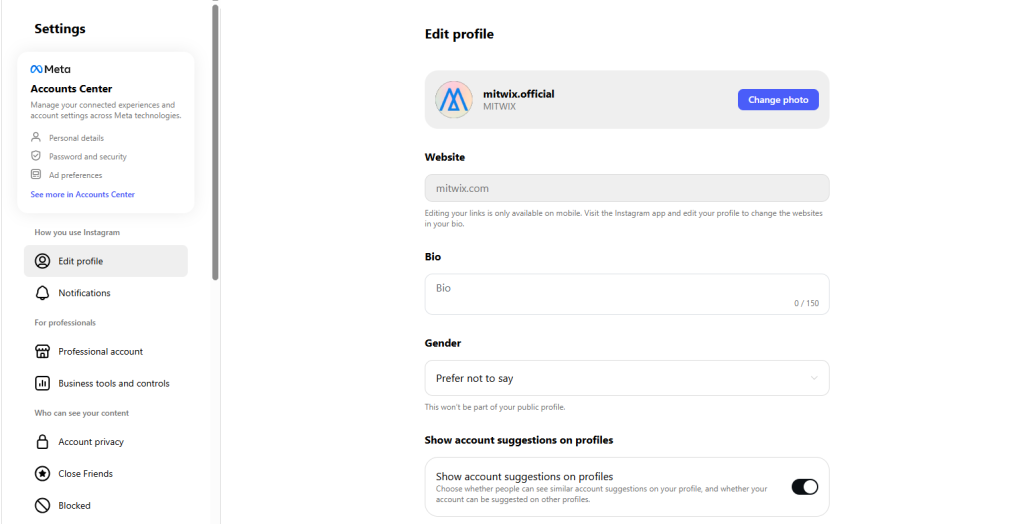
This is an ideal method if your main goal is to create privacy while controlling who views your later ads in activity. A private account can, however, limit growth potential in advertising.
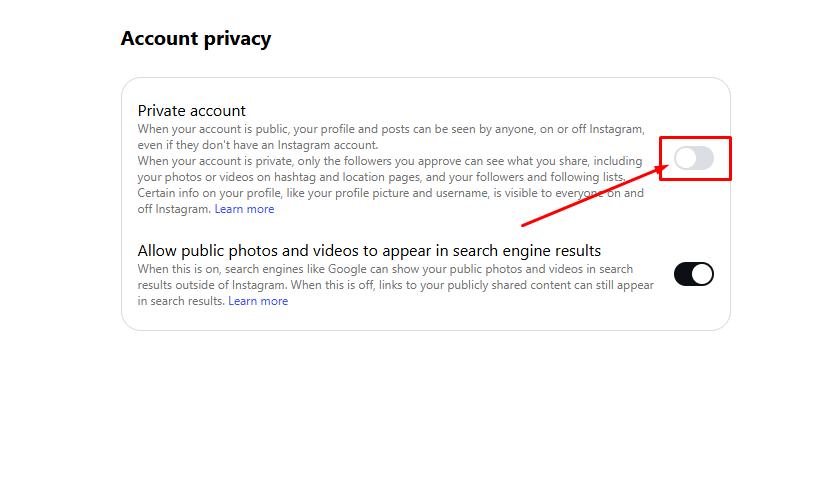
Method 2: Removing Followers You Do Not Want Seeing Your Following List
Even after going private, your following list is still viewable by some of your already-existing followers. If there is anyone whom you would not want to view your profile anymore, go on and remove them without notifying them.
The method for unfollowing a follower is
- Go to your profile.
- Select Followers.
- Get to the person you are about to remove.
- Select Remove next to the person’s name.
Thus, taking away their sight of your following list and posts, without any direct conflict, is subtle but very useful when you wish for some privacy without arousing confrontation.
Method 3: Blocking Specific Users
This is where one blockades someone to preclude that person from viewing anything about your profile whatsoever. Blocking removes that person from ever being able to lay a hand on your profile, view your posts, send you a message, or ever see your following list.
To block the person:
- Visit their profile.
- Then hit the menu (three dots) in the upper right corner.
- Choose “Remove.”
- Press “Confirm” on the block.
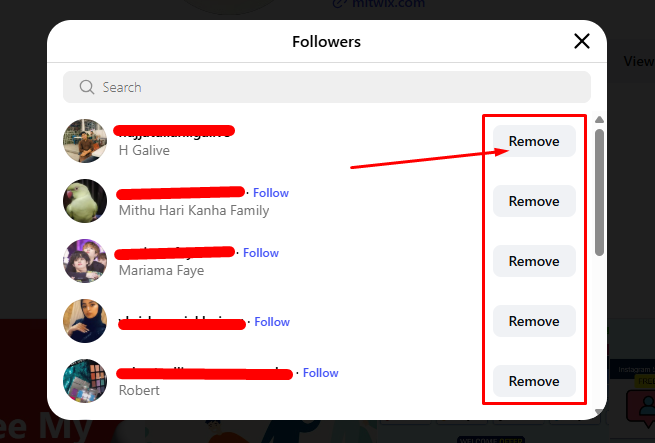
For such cases, those harassed, followed, or put under unwanted attention could benefit Blocking a lot for complete privacy from that particular person.
Method 4: Restrict Feature for Limited Interaction
The “Restrict” feature has also been provided by Instagram to perform limited activation and participation. This feature is the least strong measure compared to blocking, with restricted users still being able to view a user’s following list while at the same time permitting a measure of control over their interaction with that user.
They will not be able to see when you are active or read their comments. However, they will still be able to view your following list. In such a case, to which this method would be applied, your account has to be set to private first.
Important Advice: Avoid Using Third-Party Apps
Users must steer clear of apps and websites that purport to hide the following list or provide any advances in privacy. Most apps request your Instagram login; thus, your account is open to hacking, data theft, and permanent disabling. Further, Instagram disavows such apps, and using them may contravene the platform’s policies.
Obey Instagram’s own built-in privacy methods only.
Frequently Asked Questions
Can I hide my following list while keeping my account public?
No. Public accounts flaunt the following list for everyone.
Can I hide my following list from a particular person without blocking them?
No. The only escape from this observation is that, with hiding away a person from witnessing your following list, you must remove or block them out rightly.
Will Instagram introduce a feature to hide the following list in the future?
This one is a bit grey, but while Instagram has expanded the limits of privacy settings, this particular feature is not confirmed at present.
Conclusion
This ultimately means that whereas Instagram presently provides no particular way for users to conceal their following list from any general viewer, there are practical and viable approaches for regulating the visibility of the said list by targeting selective individuals. Therefore, achieving privacy is as paramount as customizing your follower list and working accordingly to the settings of your account visibility. Making a switch to the private account, removing those followers that shouldn’t have access, and blocking individuals whenever necessary are what give you serious leeway toward your privacy.
Managing your digital footprints is a personal call. In most scenarios, it is your choice how visible you want to be. Using this guide, make your information secure, create boundaries around it, and, lastly, have a more private and secure Instagram experience.




