
Certainly, TikTok has become the most popular platform at present. It entertains, fosters creativity, and opens up countless avenues for millions of its users. But this is familiar to almost everyone: the birthday or age they have on TikTok is always wrong. It has strict policies regarding age, as most are for safety reasons. Having the wrong age will restrict several features, such as messaging, going live or specific content. This is the primary reason most users search for how to change age on TikTok. Even if it doesn’t allow people to change their birthdate in the app, it does offer official, safe methods that actually work. Each of these methods provides step-by-step instructions in paragraph mode that are detailed, clear, and complete.
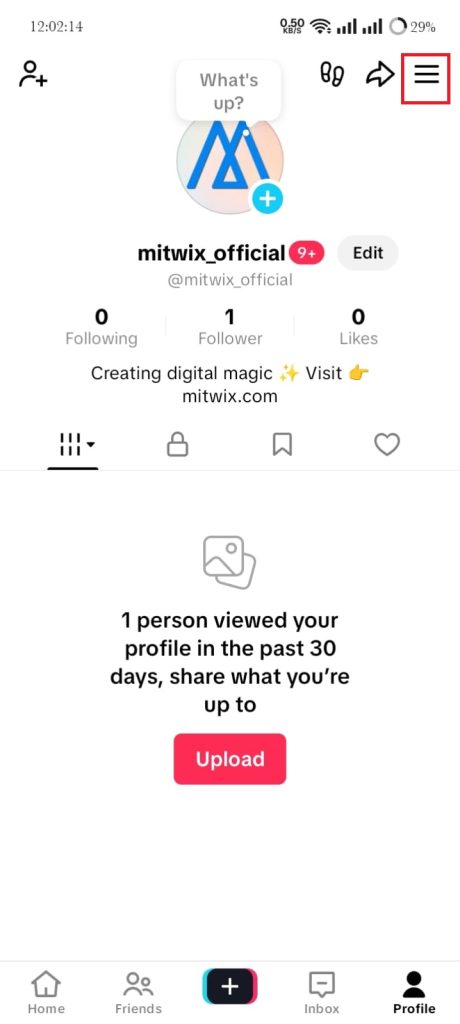
Why Age Matters on TikTok
Not every age range can be changed on TikTok for an age change on the site. First, let’s figure out why the consideration of age is so vital on the platform. TikTok has security systems, and it has put in place strict rules to forbid the younger ones from inappropriate and harmful exposure. For instance, people under 13 years of age cannot access the entire version of TikTok in several countries. Settings like direct messaging and having accounts automatically set to private are imposed when one is below the age of 16. People who are under 18 years of age cannot access live broadcasting, gift reception, and viewing certain types of content. These are the general rules surrounding the world safety layout. If the wrong feature was curated, this might mean that the person is losing some of the features. That is why one needs to learn how to change age on TikTok properly.
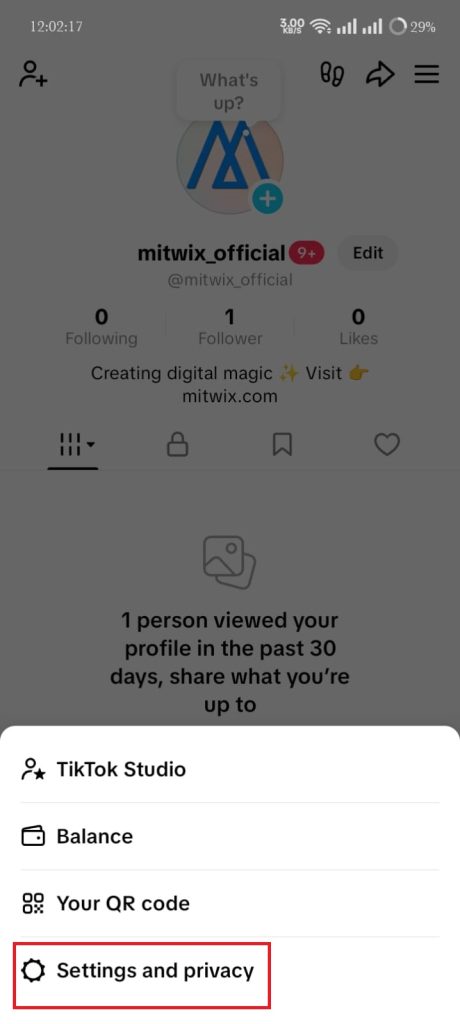
Age Change Age on TikTok Through Support (Official Method)
Most users presume that since it is the same way on other platforms, they have to go to settings and apply the change. However, unlike other networks, TikTok does not include that option for users. In fact, it does not even allow age editing directly within the application. This is one reason for the confusion surrounding change age on TikTok. TikTok has cut this to prevent misuse of underage users bypassing misuse, safety restrictions, and all. Thus, the only legitimate way of changing one’s age will be to contact TikTok’s support team and submit proof of identity.
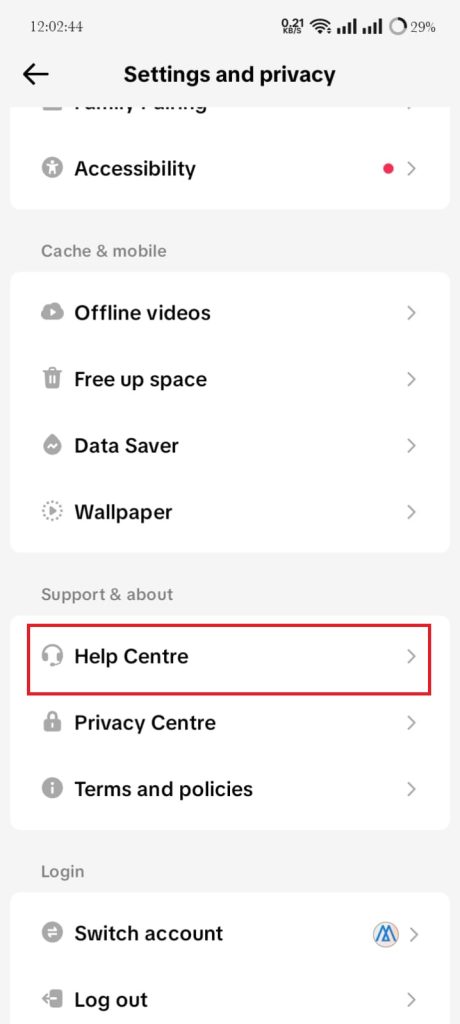
Age Change on TikTok Through Support (Official Method)
Now, the official method of how to change age on TikTok will be contacting TikTok customer support. This is the method that TikTok wants all users to adopt, mostly when they have wrong birthdays affecting the experience. It should now be opened up and on your profile in the TikTok app. That is the menu option with three lines at the top-right corner tapping into settings. Scroll down and select “Report a problem,” and you’ll be able to send support requests directly to TikTok’s help center. Choose the appropriate category, under which you’ll find “Account and Profile,” “Editing Profile,” and “Others.” This provides access to the page where you can submit a request explaining that your birthday is incorrect and should be updated. TikTok may ask you to submit documents for verification purposes to ascertain your actual age. After verification, they change your birthdate.
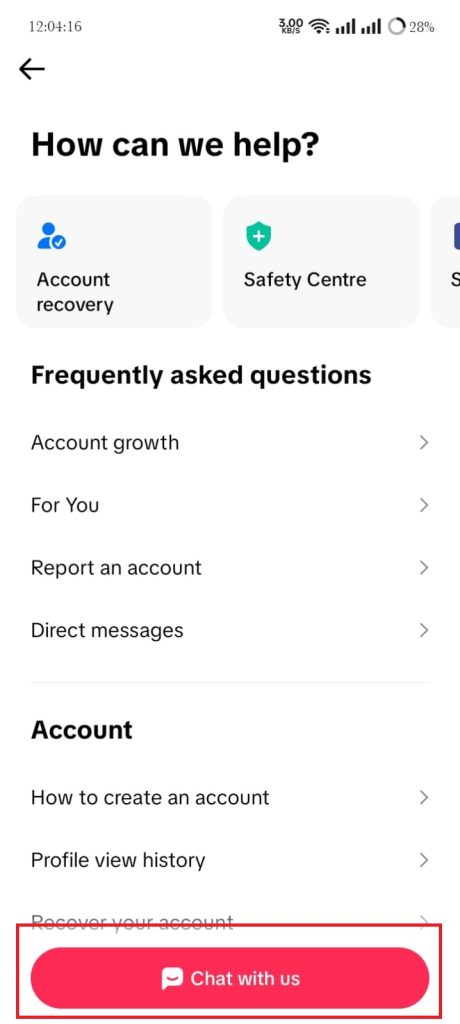
Submitting Proof to TikTok for Age Verification
When exploring change age on TikTok, you have to be ready to provide some identity verification. TikTok will probably ask for the following: a government-issued document such as a passport, national ID card, driving license, or birth certificate—anything that shows the exact date of your birth. By taking this step, TikTok protects against misuse of the website service, especially against underage users accessing features locked out for safety reasons.
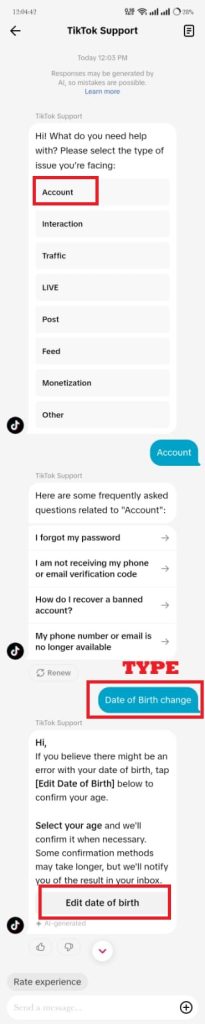
How to Change Age on TikTok If You Don’t Have ID
Not every user has easy access to valid identification documents. Change age on TikTok without ID: The official method still requires some different type of proof in that case. TikTok, however, does at times accept alternate documents. Sometimes, a school ID, library card, or any other identification with date of birth may work, depending on the policies of other countries. Another course of action would be to email TikTok support and clearly explain your case to them.
Why TikTok Removed the “Birthday Confirmation Popup” Method
Usually, how users changeda date their ages on TikTok was beforehand by an alternative hacking through clearing app data or reinstalling the app to trigger the birthday popup. But due to the realignment, the birth date is now permanently attached to the account. This means emptying data or reinstalling the app will not bring up the birthday editing option. TikTok did this to deter minors from lying about their ages a number of times.
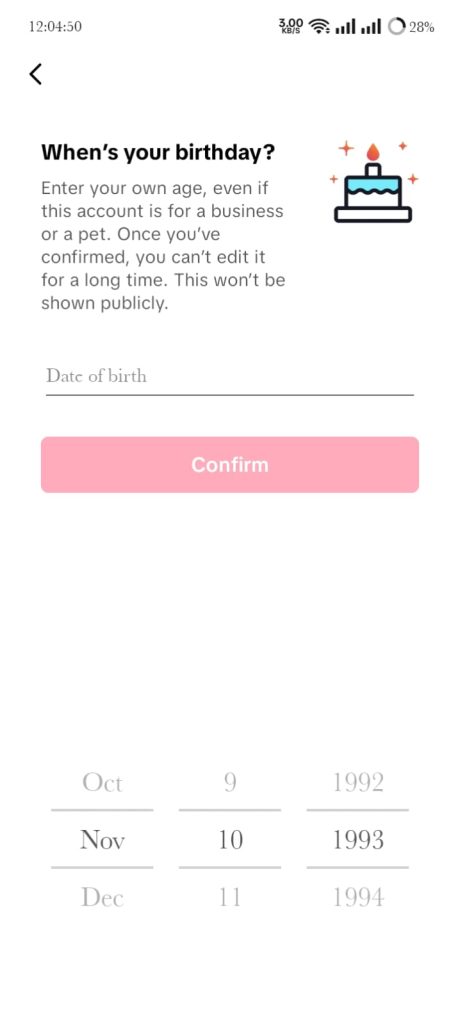
Creating a New Account If Your Age Is Wrong
The other option that bypasses verification and proof of documents is creating a new TikTok account with the right age. This is not the ideal way for every person, but it could work. This could also be easier for some users who would not be bogged down by followers, drafts, and the like from the old account. When doing so, one has only to enter a correct birth date at the beginning, so they do not have to face limits on messaging or being banned from live streaming.
Avoid Unsafe Tricks When Changing Age on TikTok
While searching for how to change age on TikTok, you may discover several unsafe hacks on your search engine. Some sites promote fake apps or “age unlocker” tools, which are nothing but scams. Installing suspicious software, downloading unofficial APK files, or selling your login details to third-party websites can put your account at risk. TikTok never asks you for your password using an external link, and no unauthorized third-party app can change your age. Using these risky methods may spell hacking, data loss, or even permanent suspension of your profile. Staying safe online is even more critical than getting shortcuts.
How Long Does It Take to Change Age on TikTok?
If you have sent a request to TikTok for changing your age and are wondering how long it actually takes, then I must tell you that the processing time is actually determined by the number of request submissions received by TikTok. Some users get responses within twenty-four hours, while others might have to wait up to a week. The speed of the response also depends on whether the documents you submit are completely clear and valid. If TikTok needs some clarification, it will come to you again.
Final Thoughts: Changing Age on TikTok Is Possible With the Right Steps
As clear as it should be, so many people still do not get it right on the official process. Although you cannot change your birth date directly on the app itself, the support team can update this information after you have submitted valid identification. Avoid unsafe shortcuts and always go through TikTok’s official help center. You want your age corrected for accuracy, your ability to access livestream features for messaging, or maybe to use it within your account. Following the correct procedure lets your account stay safe and functional.




