
The opportunity to change your YouTube channel name is limited, but it is one of the most potent ways to triple your channel potential. It will refresh him and even improve his branding while making his channel more discoverable. The reason for changing your YouTube channel name needs to be for all occasions, be it rebranding, targeting a new audience, or wanting a name that resonates more with what you’re doing. This guide gives you everything you need by clarifying the content so you can change the name without affecting it elsewhere, including videos, monetization, and subscriptions.
Why Changing Your YouTube Channel Name Can Help Your Growth
Most of the time, when a potential viewer opens your channel and your content, the first thing they see is your channel name. If the name of your YouTube channel no longer reflects your style, goals, or branding, you can instantly update your presence and inject freshness right there. Many begin their work with the storefront name and later name it something more serious. A name that reflects the contents of the segments you are talking about helps legitimize the overall image, makes it easier to find your channel, and even builds a much stronger identity across the platform.
How to Change Your YouTube Channel Name on Mobile
If you are using Android, it is so simple that you can easily change your channel name in just two taps thanks to the YouTube app. The first step is to open the YouTube app and make sure you are signed in to the correct Google account. Tap your profile picture in the upper right corner of the screen and then tap Your Channel. From there tap Edit Channel when your channel page opens. Now you will see the channel name and description. Click in the name field, enter a new name, and press Save and it usually appears as a change upon publication. If you manage a YouTube handle (@username), you can update that from the same page as well. So it should be fast and convenient to change your channel name through the mobile app, and it works for both Android and iPhone users.
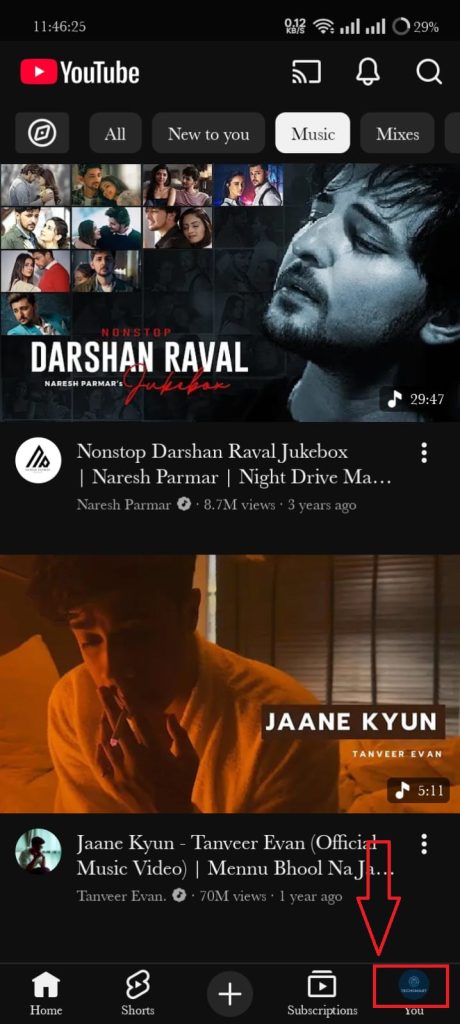
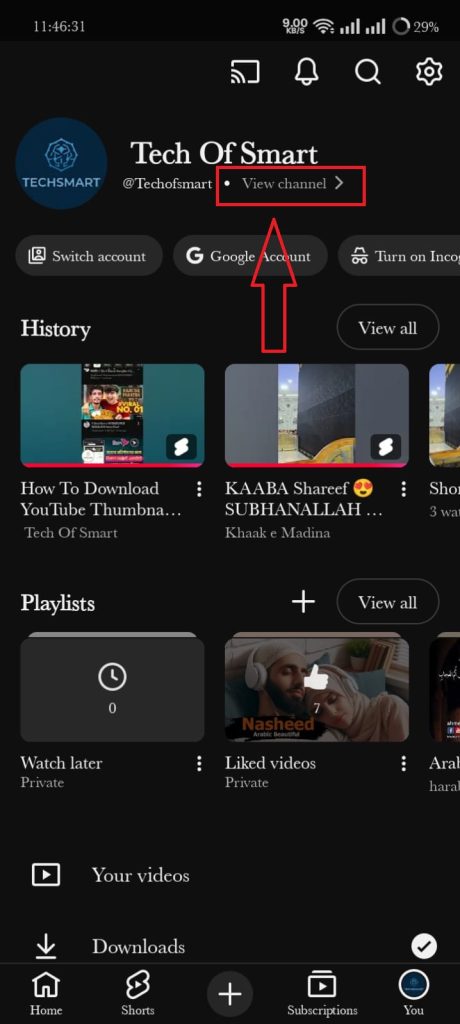
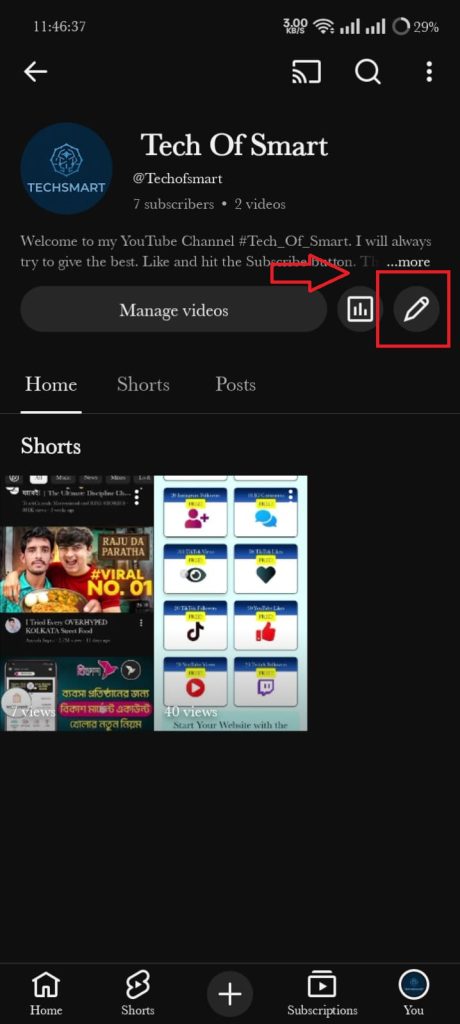
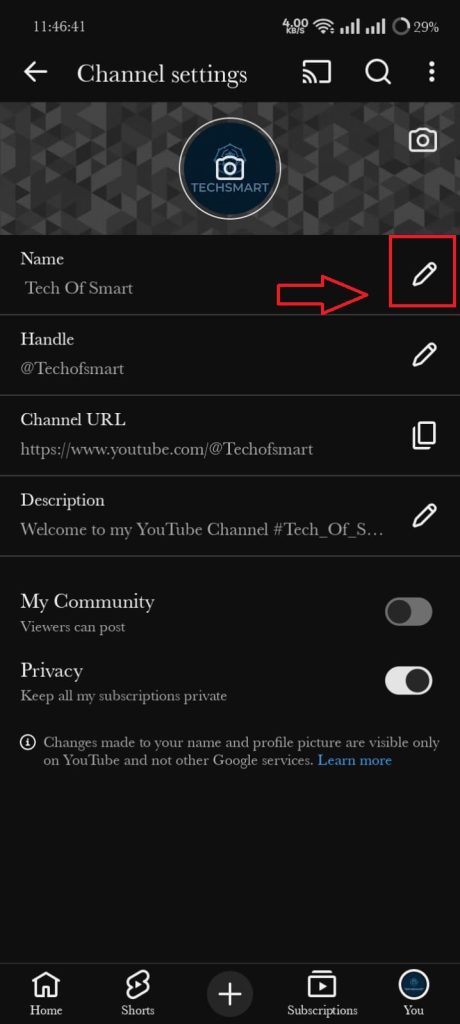
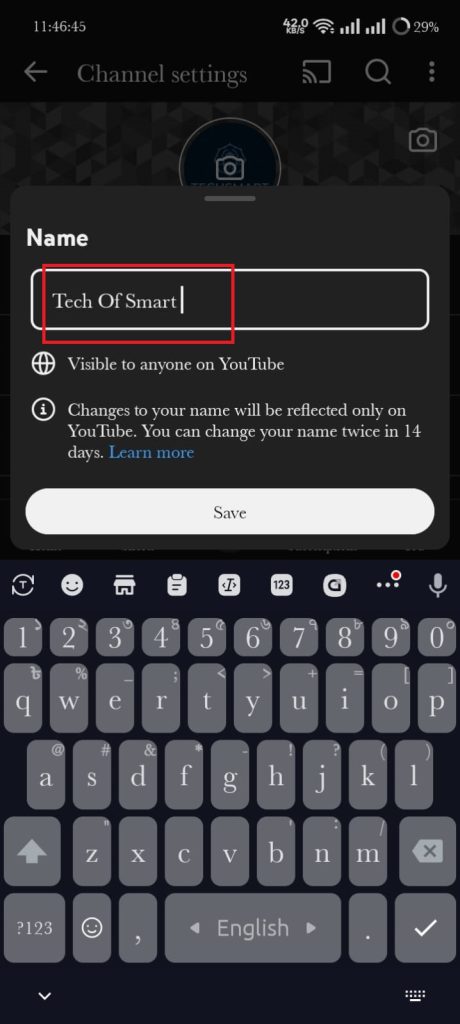
How to Change Your YouTube Channel Name on Desktop
Many YouTubers prefer to change their name on desktop because the YouTube Studio interface is much more straightforward making it easier to navigate the service. You should sign in to YouTube.com first. Click your profile icon in the top-right corner then choose YouTube Studio. On the left-side menu select Customization where you can go to the Basic Info tab. There you will find your channel name and handle. Click the pencil next to your name and a pop up menu will open for your new channel name. After you enter the new name click Publish in the top right corner to save it.
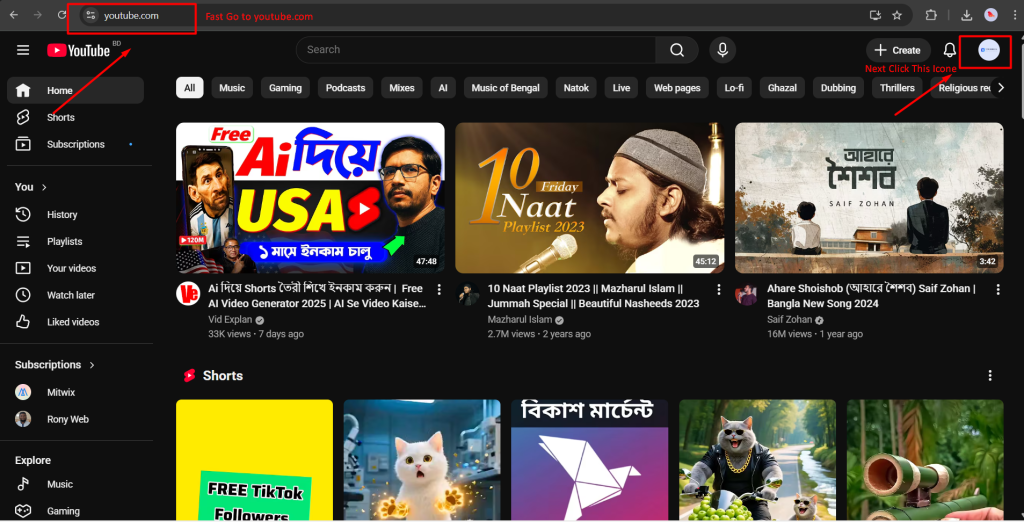
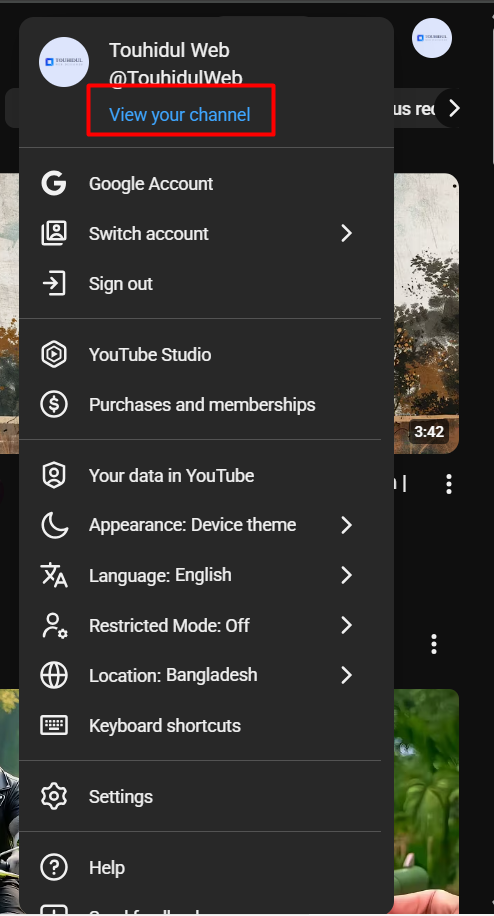
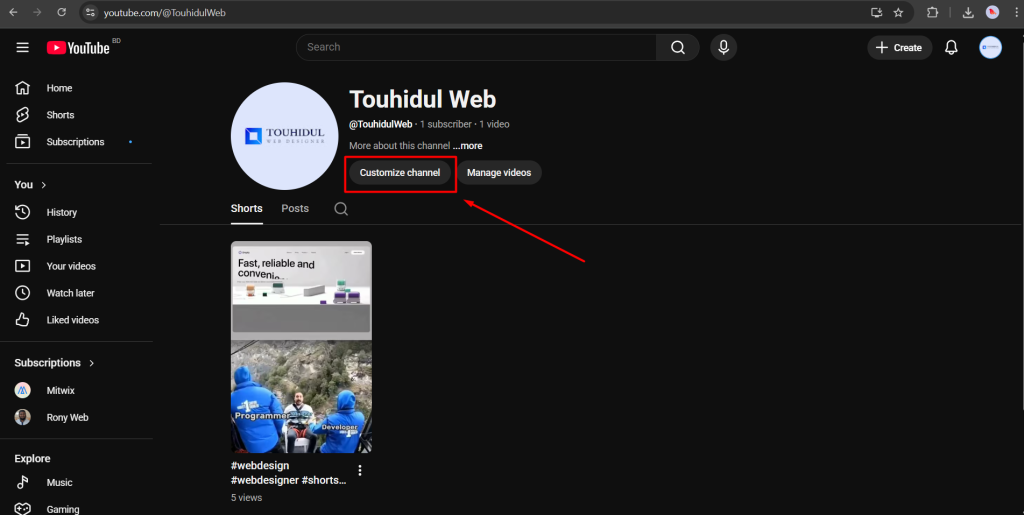
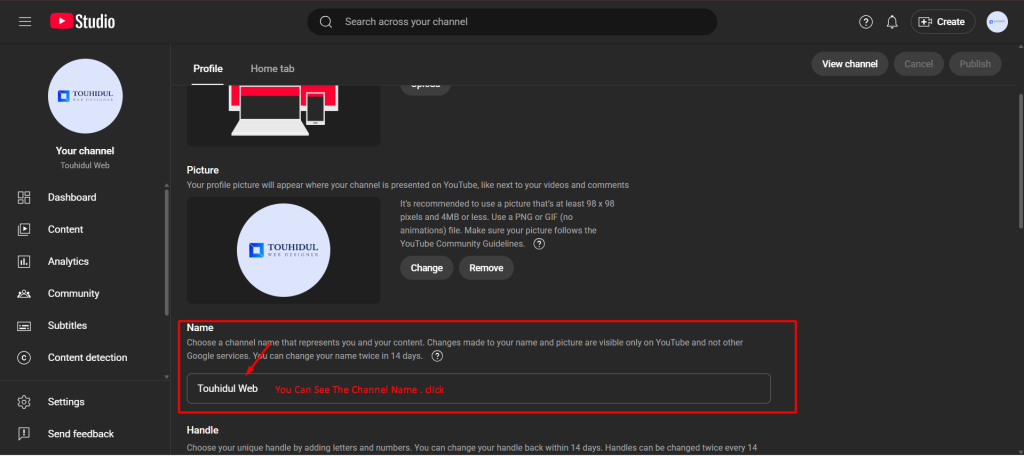
Important Things to Know Before Changing Your Channel Name
Changing your channel name is entirely safe. Some things to note, however: Make sure not to change your name too frequently, because, like most things in life, there is a limit to how many times you can change your name on YouTube in any given period of time. By changing the channel name, you don’t automatically update the custom URL (like youtube.com/c/YourName); you need to set a new URL on your own after 30 days. And if you are a verified creator with that badge, it may disappear for a while because YouTube will reverify your identity. Do not fret because your subscribers, videos, watch hours, and monetization will remain unaffected, so there is nothing to worry about your growth.
Tips for Choosing an Effective YouTube Channel Name
Consider your name carefully before finalizing it if you are changing it. For ease of reading or memorability, the name must have something to do with the topic. Avoid excessively long names, unnecessary numbers, or confusing spelling. Try to select something so very different from other channels that you have very little chance of being confused with others. Try naming it after your domain or social media usernames to keep branding consistent everywhere. Before you finalize it. Check it on YouTube to ensure that your desired name isn’t already taken by someone else. A well chosen name helps your channel grow more successfully in the long run with a clean, innovative and simple identity.
Final Thoughts
Changing the name of your channel on YouTube is one easy act that remarkably improves your identity as you go online. You’re beginning to build a personal brand, experiment on a new niche, or change how your channel looks without having to spend much effort. Updating your name also helps modernize your channel, make it more straightforward, and ensure easy identification whenever anyone goes through it. You can easily give a complete makeover to your YouTube presence within a mobile or desktop app with very minimal steps without losing the existing content or audience. Take your time thinking before setting the meaning of this name, and ensure that it matches your goals so that your identity can drive your growth on this platform.




