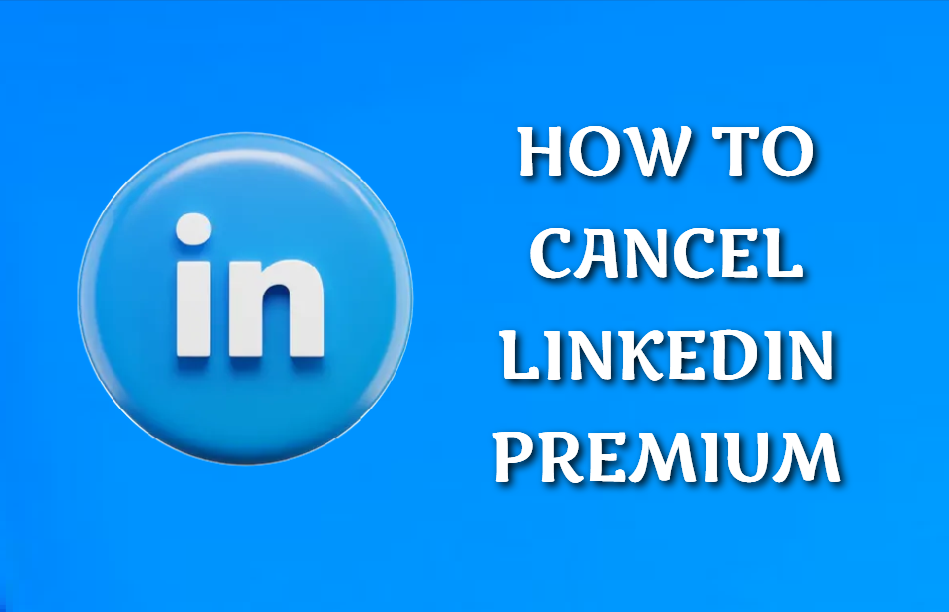
LinkedIn Premium offers features such as in mail, advanced search filters, job insights, and learning courses, but there are times when not everyone wants to keep paying for the subscription. If you have registered for a few days to find a job, reach out to businesses or boost your profile there comes a time when you consider cancellation. The good thing, though, is that canceling LinkedIn Premium is easy, as long as the proper steps are followed based on the device used for cancellation. This article will tell you exactly how to cancel your LinkedIn Premium subscription on desktop, mobile and the iPhone app with important reminders on trials, refunds and billing cycles.
Why You Might Want to Cancel LinkedIn Premium
Most users try these premium boosts to be seen more or reach more recruiters. Once their goal is achieved, they no longer need a monthly subscription. Many professionals find the price too steep, so they cancel these monthly fees to save money. Another reason many have is signing up for a free trial, then somehow failing to turn off auto-renew, which leads to bills.
Knowing how to cancel helps plan the right timing on the subscription cancellation without having to access the necessary features during the billing cycle.
How to Cancel LinkedIn Premium on Desktop
Cancelling via the computer is the simplest way. The steps get done within two short minutes, and one can enjoy access to all the premium benefits till the current plan expires.
- Open LinkedIn and log in to your account using a browser.
- Click your profile icon in the top-right corner.
- Select “Settings & Privacy.”
- Under “Account Preferences,” find “Subscriptions and payments.”
- Click “Premium Subscription Settings.”
- Choose Manage Premium account.
- Select Cancel subscription.
- Confirm your cancellation when LinkedIn asks for feedback.
This is it: you have successfully cancelled your plan. You will not be charged again following the expiry of the current billing period.
How to Cancel LinkedIn Premium on Mobile Browser
Use the LinkedIn mobile app, open your settings under Settings and Privacy and follow the same steps to check where your subscriptions are then tap Premium Subscription Settings. You will see the cancellation option clearly highlighted. Tap Cancel confirm your choice and your subscription will be turned off. Using the mobile browser method is helpful for users who want to cancel quickly without switching to a computer.
How to Cancel LinkedIn Premium Through the iPhone App
You cannot unsubscribe from the Premium service directly from LinkedIn if you have subscribed to the service on your iPhone. Apple controls all purchases made via the App Store, so cancellation must be done in the subscription settings on your phone. Follow these steps:
- Open the Settings app on your iPhone.
- Tap on your Apple ID (your name at the top).
- Select Subscriptions.
- Find LinkedIn Premium.
- Tap Cancel Subscription.
Once the subscription is canceled, LinkedIn will reflect that change immediately. You will still have access to the premium features until the end of the current billing cycle.
Important Things to Know Before Cancelling
It is essential to understand what happens to your features and profile once your Premium access ends. For example, LinkedIn will not delete your account or any content, but it will make some tools inaccessible. For instance, you lose access to InMail credits and advanced insights, and your premium badge disappears.
Some key reminders are:
- You won’t get refunds for partial months or unused time.
- Your Premium features remain active until the end of your billing period.
- Any saved InMail credits vanish when the subscription ends.
- Free trials must be cancelled before the renewal date to avoid charges.
If you upgraded using Apple, all cancellations must be handled through your device.
Can You Pause LinkedIn Premium Instead of Canceling?
Currently, LinkedIn does not provide that option, so a Premium account can only be continued or cancelled. If, at a later date, you find you need to re access those features, you can resubscribe via your account settings. Your saved data, such as learning progress from LinkedIn Learning, will still be there. Benefits You Lose After Cancelling LinkedIn Premium. While many people can get most of their work done with LinkedIn’s free version, Premium does offer certain perks. Knowing what you’ll lose after cancellation will help you decide if it’s the right option for you. Some examples of premium-only benefits include:
- InMail messages to people outside your network
- Who viewed your profile insights beyond the last few days?
- Job insights such as salary data and competitor profiles
- LinkedIn Learning full access
- Advanced search filters for lead generation or networking
If these features are essential for your goals, consider whether cancelling is the right move.
Final Words
Unsubscribing from LinkedIn Premium is easy by following the relevant steps for your device. Whether cutting the monthly Premium charge stopping a job search or no longer needing advanced tools switching back to a free account is quick and hassle free. Just remember to cancel before your next billing date to avoid crummy charges. The comprehensive instructions found in this guide will enable users to manage their subscriptions conveniently and control account expenses.
Frequently Asked Questions
Can I cancel LinkedIn Premium anytime?
yes, you can cancel at any time. However to date your membership will remain active until the current billing cycle ends.
Will I lose my Premium features immediately after canceling?
No. You continue to have access to all premium features until the end of your billing period.
Can I get a refund after canceling LinkedIn Premium?
LinkedIn generally does not offer refunds except in very few cases that vary from location to location, as well as the payment methods used.
How do I cancel LinkedIn Premium on mobile?
If you bought from Google Play or the Apple App Store, you have to cancel it from the Play Store or Apple Subscriptions, not LinkedIn.
Will my profile data be deleted if I cancel Premium?
No, your LinkedIn account remains the same; you simply lose your Premium benefits.
Can I reactivate LinkedIn Premium later?
Yes, you can resubscribe at any point in time.
Why can’t I see the option to cancel?
Perhaps your subscription was purchased through third party stores like Google or Apple thus you must cancel using the same site.
Will I lose access to InMail credits after canceling?
Yes, unused InMail credits will terminate at the end of your billing period.
What happens to my Premium Insights and analytics?
You would stop seeing premium analytics once your subscription ceases to be active.
Does cancelling affect my job applications?
No. All of your job applications are safe. You lose access to premium tools like applicant insights or recruiter views.




