
WhatsApp is presently one of the fastest-growing messaging apps with people using it consistently every day to chat, share photos, send videos, and make calls. Despite its basic user interface, there is still some minor confusion among the users regarding the significance of check marks beside their text messages.
You must have had a look at either one check mark, two checkmarks, or sometimes even two blue check marks beside your message, but have you thought about what these marks could mean?
Have you ever noticed, while sending a message, that it revealed just one check mark? The feeling of perceived insecurity questions the person disregarding? Will the message go through? Was I blocked?
Let’s break the horizons of this illusion.
We will reveal what a single checkmark speaks about. We will give clarity on why a message carries only a single check mark upon sending and what it is different in-app from the case with two gray or blue ticks.
By following through, you will be well-brewed to read WhatsApp checkmarks professionally.
What Are WhatsApp Check Marks?
WhatsApp has its own system of marking the complete progress of your messages. These ominous marks are known as checkmarks and/or ticks. These assist in determining whether a certain message was sent, delivered, or read.
Let us dissect them into simple examples:
- One gray checkmark → The message was sent from your side of the phone but has not reached the other person’s device yet.
- Two gray checkmarks → The message was successfully delivered to the phone of the person.
- Two blue checkmarks → Upon opening, the message has been read by the person. (If they have read receipts enabled.)
Now, technically, if you, at some point, see a message with just one checkmark, it means the message left your mobile phone but has not reached your intended friend’s or contact’s phone.
Why Do You See Only One Check Mark?
Some reasons justify why a message could only show a single check mark. Let’s run into each of them:
The person is offline
If he or she is offline due to their phone being switched off or no connection of internet (Wi-Fi, mobile data), then your message would not reach them.
Weak or No Signals
Sometimes, the person receiving the message has bad internet, and your message will be stuck with one checkmark until he/she reconnects properly.
Airplane mode
The person switching to airplane mode will not receive messages until they get their chat mode on.
Blocked you
All your messages, if a person blocks you on WhatsApp, will show just one checkmark.
They deleted WhatsApp
The messages, if someone uninstalls or deletes their WhatsApp account, never land on the device.
Temporary issues
Problems with delayed servers or networks due to WhatsApp or mobile carriers. This is rare, and it sometimes, but not always keeps the message at one check.
Examples of One Check Mark in Real Life
Here are some common situations where ones checkmark might be shown:
- You text your friend but their phone is turned off, that is, the battery died; the message stays on one check until they turn it back on.
- You send a message to someone on vacation who has no internet connection; again, it remains one check.
- You message someone who blocked you; it will forever show one check mark, no matter how many times you try.
- You sent the message late at night; the person’s phone is in airplane mode as they sleep. It will stay like that all night until the following morning.
Difference Between One Check, Two Gray, and Two Blue
To avoid confusion, let’s compare all three types of WhatsApp check marks:
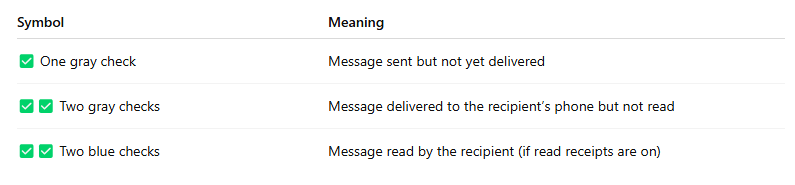
Does One Check Mark Mean You’re Blocked?
A common misperception is that when one sees one check mark stay for a long time, he/she thinks they have been blocked, which might not always be true.
Here is how you will know that someone has hit you with a block:
- One checkmark for all your messages.
- You can no longer see their profile picture.
- You can’t see their “last seen” or “online” statuses.
- Your calls to them never connect.
If all these things are true at a single moment, it is therefore highly probable that you have been blocked. Conversely, if you can only see one tick without the aforementioned accompanying signs, one check signifies that they may only be offline or disconnected from the internet.
Why Do Messages Stay on One Check Mark for a Long Time?
Once in a while, the message will sit with one checkmark for hours, even days, owing to some reasons:
- That person has not been online in a long time.
- Poor internet connectivity, sometimes leading to pending messages.
- Globetrotters rarely use data/wifi, which could be a reason.
- Most probably, due to the possibility of WhatsApp uninstalled temporarily.
- They blocked you (Good luck, never know until true).
Basically stranger reasons may delay this, but most of the time, once the person comes back to the internet, it will quickly change to 2 gray ticks.
Can One Check Mark Turn Into Two or Blue Later?
Yes! A message with one checkmark often turns into two gray checkmarks the second the person reconnects to the internet. If they then open the chat, it will change to two blue ticks (unless they turned off read receipts).
So, one check mark is not final. It can and usually does change, depending on the recipient’s phone status.
How to Fix Issues with WhatsApp Check Marks
The next time one of your messages gets stuck on a one-check mark, what should you do to make sure it is not your own fault?
1. Check Your Own Internet Connection
Firstly, make sure you are connected to Wi-Fi or mobile data. There is a chance the message did not leave your mobile phone properly.
2. Restart Whatsapp
Shut down the app and start it over again – this reinitializes the connection.
3. Restart Your Phone
The first thing to do if the phone is causing the issue is to perform a logical restart.
4. Account Update
If the version of WhatsApp is old, it will need updating. Just update from the App Store or Google Play.
5. Do They Block You?
Make sure the culprit hasn’t blocked you. This is seen when you can’t view their profile picture, you can’t see their last update time, or online status, and your calls don’t go through when you make them.
6. Wait patiently
Under normal circumstances, your wibble-wobble message is on its way in and out of the atmosphere in no time.
Final Thoughts
Checkmarks on WhatsApp become straightforward after a little understanding.
- One checkmark = Sent but not delivered.
- Two gray ticks = Delivered.
- Two blue ticks = Read.
Just because you saw one checkmark, it doesn’t necessarily mean they have declared war against you. In the vast majority of cases, the person is merely offline, has terrible signal strength, or is switching off their phone.
So next time you see one gray checkmark, don’t hit the panic button. Just hang in there for a short while and bingo! The chances are high that it will quickly transform into two ticks, for the person will have come to.
Understanding these check-marks can be of much help to your understanding the use of WhatsApp, and you will hardly think about the confusion associated with these things.




