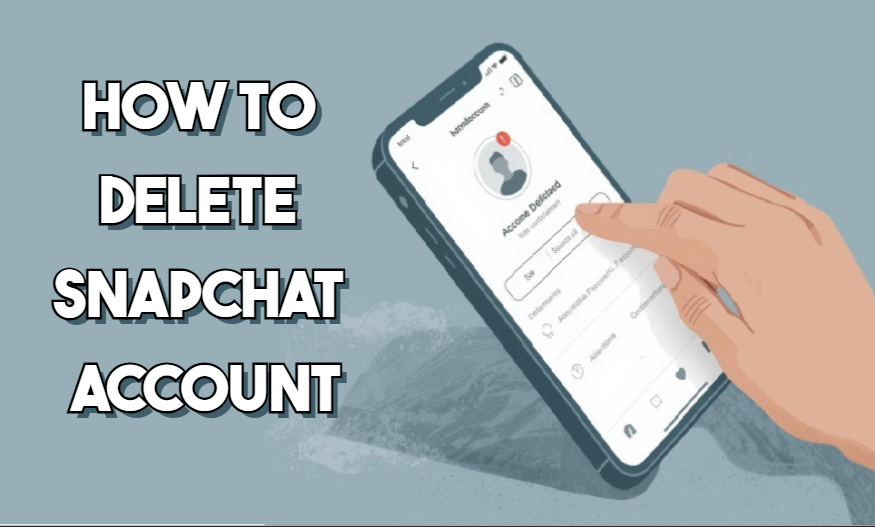
Snapchat is a highly favored social media platform among younger audiences who get a kick out of sending spontaneous photos, applying zany filters and chatting with buddies. But as cool as Snapchat can get. It does not take away from the fact that there are many reasons someone might delete their account. Some seek to take a digital break and others are worried about privacy, distractions or screen time. Welcomes any other reason for deleting an account on Snapchat. it is pretty straightforward but the process is not such a straight road down the way most people think. In this guide we would thoroughly cover the nitty-gritty of how to delete a Snapchat account on mobile and in a web browser, how the process affects you if completed, how long the process takes and whether you can get your account back if you change your mind.
This in depth article would give you the full details, tips and vital reminders that even a beginner could follow. If you intend to get your Snapchat account off the list forever. then this is the only guide you will ever need.
Why You May Want to Your Snapchat Delete Account
People delete their Snapchat accounts for a host of reasons each equally valid. Here are some of the most common:
Privacy Concerns
Users are increasingly concerned that apps will access personal data, including their location, contacts, saved memories and much more. By deleting their Snapchat account the user will regain complete control over their privacy.
Too Much Screen Time
Due to streaks, notifications and constant engagement an app like Snapchat can become highly addictive. For this very reason many users delete their accounts to relieve some digital pressure and devote their attention to more real life activities.
Digital Detoxing/Mental Health
Seeing the social updates might somehow affect mental health. Deleting Snapchat would provide some peace, fewer distractions and more concentration.
Migration to Another App
While some users have traded Snapchat for Instagram, TikTok or WhatsApp. They might wish to delete their Snapchat account for better organization.
Unsolicited Messages or Spam
Receiving too many random Spams/bot messages and friend requests is another reason for achieving account deletion.
Personal Preference
People grow out of it one day or choose to go different ways.
Whatever your reason, they make deleting your account very simple but you must follow the appropriate directions.
What Happens When You Delete Your Snapchat Account?
Before you delete your Snapchat account you ought to be aware of the facts. The Snapchat account goes in for deletion through two steps.
Step 1: 30-Day Deactivation Period
Well, the account gets killed on the day of deletion, but not immediately. There is a 30 day deactivation period before the account becomes truly dead. In this period:
- No one can see or contact you among your friends.
- You cannot send or receive Snaps.
- Your profile is invisible now.
- Your stored data is kept away for some time.
- You can still retrieve your account if you log back in.
- This helps if you change your mind or accidentally delete your account.
Step 2: Permanent Account Deletion
After thirty whole days, Snapchat gets to delete your account permanently. By the look of things, once that is done:
- All of your Snaps and chats get wiped.
- Your Bitmoji gets deleted.
- Memories that were not saved anywhere vanish.
- Friends permanently lose your profile.
- Thereby terminating the possibility of recovering the account
Snapchat is very courteous in allowing its users an abundant amount of time to reconsider before final deletion.
How to Your Snapchat Delete Account on Mobile (Android & iPhone)



Deleting your Snapchat account directly from your phone is the most common and easiest method. Follow these steps carefully:
Step 1: Open Snapchat
Launch the Snapchat app and log in to your account.
Step 2: Go to Your Profile Page
Tap your Bitmoji icon at the top-left corner of the screen.
Step 3: Open the Settings Menu
Tap the gear icon located at the top-right corner.
Step 4: Scroll Down to “Account Actions”
Here you will find different account settings and privacy options.
Step 5: Select “Delete Account”
Snapchat will automatically redirect you to the official Account Portal.
Step 6: Enter Your Login Credentials
Type your username and password to confirm the deletion.
Once you complete these steps, your account will move into the 30-day deactivation period.
How to Delete Your Snapchat Account on a Computer (Web Browser Method)
If you prefer using a desktop or laptop, deleting Snapchat through the web is also simple. Here’s how:
Step 1: Open Your Browser
Go to the official Snapchat website.
Step 2: Log In to Your Snapchat Account
Use your username and password as usual.
Step 3: Open “Manage My Account”
After logging in, find the menu option labeled Manage My Account.
Step 4: Click “Delete My Account”
This takes you directly to the deletion page.
Step 5: Confirm Your Password
Enter your password again to verify the removal request.
Your account is now deactivated for 30 days. After that, it will be deleted permanently.
How to Reactivate Your Snapchat Account
If you change your mind after deleting your account, you still have a chance to bring it back — but only during the 30-day period.
To reactivate:
- Open the Snapchat app
- Log in using your username and password
- Wait a few minutes while Snapchat restores your account
Important things to remember:
- You must log in with your username, not email
- If the password was changed recently, use the latest one
- Reactivation may take up to 24 hours for full data restoration
- Logging in repeatedly can slow the reactivation process
If you try logging in after 30 days, your account will be permanently gone.
Important Things to Do Before Deleting Your Snapchat Account
To avoid losing important memories or account data, make sure to complete these steps before deleting Snapchat:
1. Save Your Memories
Open Memories → Select Snaps → Export to Camera Roll.
This ensures you do not lose your saved pictures.
2. Download Your Snapchat Data
Snapchat allows you to export your data, including:
- Login history
- Chat history
- Snap history
- Bitmoji info
- Friends list
- Account information
You can download this from Settings → My Data.
3. Disconnect Third-Party Apps
If you logged in using third-party apps or websites, remove their access.
4. Unlink Your Bitmoji
If you want to use Bitmoji with other apps, unlink it before deleting Snapchat.
5. Inform Your Close Friends
Deleting Snapchat may break streaks and leave friends wondering where you went. Let them know if necessary.
Completing these small steps prevents accidental loss of data.
What Happens to Snapchat Streaks After Deletion?
Because your account becomes inactive immediately after deletion:
- All Snapstreaks will automatically end
- You cannot save streaks during the 30-day deactivation
- Even if you restore your account, streaks will not come back
If streaks are important to you, make sure you send your last Snap before deleting.
Can You Temporarily Deactivate Snapchat?
Snapchat doesn’t have a separate temporary deactivation feature.
However, the 30 day deactivation period acts as a temporary break.
If you want a break without deleting:
- Turn off notifications
- Log out of the app
- Remove the app from your home screen
- Turn on “ghost mode” in Snap Map
These options allow you to stay offline without deleting your account.
Final Thoughts
You may your Snapchat delete account and it could seem very risky because there lies a massive pile of memories, chats, or streaks of years of usage. However, pretty user-friendly in the deletion section, Snapchat also gives you ample time to rethink. Whether you’re deleting for reasons of safety, a digital detox, or simply are willing to give up Snapchat, deleting your account through a mobile device or desktop is fairly easy. Just remember to save your data, export your memories, and tell friends if necessary.




