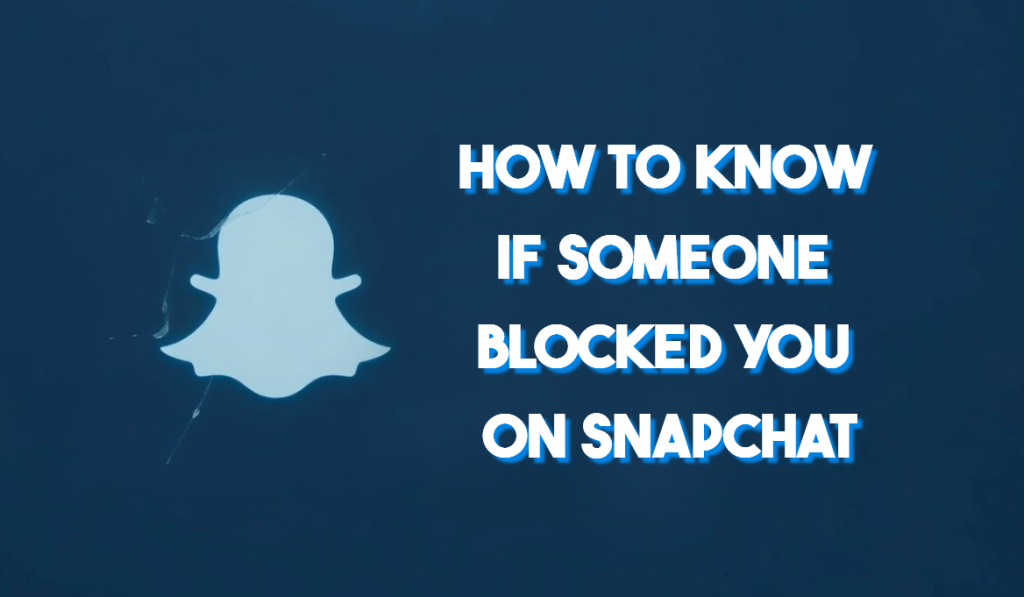
You open Snapchat one morning, eager to reply to a funny snap from your buddy. But something feels off. Their name doesn’t pop up in your chats. No story updates. You send a quick message, and it just sits there. Has life gotten too busy, or did they block you? Snapchat keeps blocks secret, with no alert or red flag. This leaves you guessing, heart racing with doubt. Many users face this digital ghosting, wondering if it’s a glitch or something more. Privacy rules on the app let people cut ties quietly, protecting their space. That’s why spotting the signs matters. In this guide, we’ll walk through clear steps to check if someone blocked you on Snapchat. You’ll get practical tips to ease your mind and move on.

Analyzing Your Conversation Threads and Profile Views
Snapchat hides blocks well, but clues hide in plain sight. Start by digging into your chats and searches. These first checks often reveal the truth fast.
Checking for the Profile in Search Results
Grab your phone and tap the search icon. Type their exact username, letter by letter. If they blocked you, nothing shows up. No profile pic, no bio, just empty results. This quick search acts like a wall—proof they cut you off. But wait, if their name is common, double-check spelling. Snapchat’s search stays accurate unless privacy tweaks hide them from everyone. Users often miss this step, assuming the app lags. Try it now; it takes seconds and gives solid hints.
The Status of Your Last Chat Message
Look at your recent chat with them. Before the block, messages show delivered or read. After? New ones won’t send. They hang in “sending” mode forever or vanish without a trace. This differs from spotty Wi-Fi, where snaps retry. If old messages stay blue but fresh ones fail, that’s a block signal. Picture it like mailing a letter that never reaches the box. Users report this as the gut-punch moment. Check your internet first, then test with another friend to confirm.
Inability to View Their Story or Public Posts
Swipe to their profile or tap their story icon. Blocked? You see a blank screen or error pop-up. No snaps, no highlights, nothing. Snapchat cuts off all peeks into their world. Even public stories vanish for you alone. This stings, like standing outside a closed party. Friends still see it all, but you’re out. If you spot this, pair it with other signs for sure proof. It’s a common way users confirm without asking around.
Verifying Friend Status and Adding Them Back
Friends lists and add buttons tell big stories. If lines got cut, these areas show the break. Let’s test your connection status step by step.
The Disappearance from Your Friends List
Head to your profile, then tap “My Friends.” Scroll through the list. Their name is gone? That’s a classic block move. Snapchat removes blocked folks entirely, with no trace left. Unlike unfriending, where you might linger. This wipe is clean and final until they unblock. Check twice; sometimes lists load slowly. If they’re missing here but visible elsewhere, dig deeper. Millions face this yearly, per app forums.
Attempting to Send a New Snap or Chat
Fire off a test snap something light, like a quick photo. Hit send. Blocked users watch it fail. No delivery arrow, just stuck or error. Chats act the same; words won’t go through. This beats waiting for replies that never come. Contrast it with deleted chats, where sends still work. If it bombs every time, that’s your answer. Users swear by this hands-on check. It feels direct, like knocking on a locked door.
Can You Re-Add Them as a Friend?
Search their username again. If blocked, Snapchat offers an “Add Friend” button, even if you were pals before. This flips normal rules unfriended folks show as added already. But blocks reset it all. Tap add; it might say pending or fail quietly. This key difference spots blocks from simple removals. Being removed lets you view public stuff and request again easily. Blocks slam every door shut. Test this last; it seals the deal without drama.
Advanced Confirmation Methods Utilizing Third-Party Features
Basic checks might leave doubts. Time for smarter tricks. These use app quirks and helpers, but stay careful not to poke too hard.
Checking Snap Score Discrepancies
Tap their profile if it loads. Look for the Snap Score that number under their name. Blocked? It vanishes or shows blank. Scores track activity, but blocks hide them from you. Not foolproof, though; some hide scores on purpose via settings. Pair this with search fails for better odds. Users notice this sudden drop, like a light flicking off. It’s a subtle clue in the mix.
Utilizing Group Chats for Testing (The Cautionary Check)
Create a new group. Add a mutual friend, then try adding the suspect. Can’t add them? Block likely. Or add them, send a message, and see if it delivers. If not, or if they ignore it oddly, communication’s cut. This tests channels without one-on-one pressure. But heads up: it might tip them off if they check the group. Use sparingly, like a secret probe. Many avoid it to keep peace.
Mutual Friends Verification (The Direct Approach)
Pick a shared pal you trust. Ask casually, “Hey, can you see [name]’s story today?” Or “Did they post lately?” If they say yes, but you can’t, block confirmed. Keep it light; no grilling. This discreet chat clears fog fast. Friends spot what you miss. Just don’t broadcast your worry. It’s like borrowing eyes to see around corners.
Distinguishing a Block from Other Snapchat Issues
Not every glitch means a block. App bugs and life changes mimic it. Sort these out to avoid wrong calls.
Snapchat Glitches and Server Outages
Snaps not sending? Check if it’s you or everyone. Visit Down Detector or Snapchat’s Twitter for outage news. If servers crash, messages stall app-wide. Blocks hit only you. Wait a bit; glitches fix quickly. Users panic over nothing half the time. Rule this out first saves heartache.
User Deactivation vs. Blocking
Account off? Search shows “User Not Found” for all. Deactivated profiles pause, but return is possible. Blocks target you alone; others see fine. Deactivation feels global, like a shop closed for remodel. Blocks are personal locks. If mutuals confirm they’re active, it’s you.
The Difference Between Being Removed and Being Blocked
“Removed” means they unfriended you. You can still search, add back, and view public posts. Messages might send, but no friend snaps. Blocks go further no search, no ads, no views. It’s total silence. Think of remove as a soft goodbye and block as a hard stop. Know this to react right.
Conclusion
Spotting a Snapchat block boils down to key signs: profiles vanishing in searches, messages failing to send, and that sneaky “Add Friend” button appearing. These steps give near certain proof without alerts from the app. You’ve got the tools now use them wisely to confirm and close the chapter.
Respect hits different in digital spaces. If blocked, it might mean they need room. Focus on your circle and fun snaps ahead. Privacy settings empower us all, so tweak yours too. Ready to test? Grab your phone and check. You’ll feel clearer soon. Share your story in the comments—what signs did you spot?




