
Yes! Facebook groups can become overloaded and, over time, become unwanted to the community. No longer does a project exist, or you want to clean your Facebook workspace. The process is easy but requires the user to follow Facebook’s steps. Before anything else, you must remove all members first. Only then will Facebook allow you to delete that group permanently. This guide will teach you how to delete a group on a desktop and on mobile in the easiest way possible.
What You Need to Know Before Deleting a Group
Facebook will allow you to delete a group only if you are the creator or have complete admin access. It requires you to remove members; once a group is deleted, all its content—photos, posts, comments—is lost forever. Download or save what you have in the group if it’s crucial to you. It is essential to do so before proceeding with the deletion method to prevent losing any valuable information later.
How to Delete a Facebook Group on Desktop
It is pretty easy to delete a group from your computer. Open Facebook and go to the group you manage. Then do the following.
- Open the member section from the left sidebar.
- Remove all the members one by one.
- Go back to the main group page.
- Click the three-dots menu on the top right.
- Select Leave Group.
- Facebook will present the Delete Group option.
- Confirm to delete permanently.
- After following these steps, the group will be permanently removed from Facebook and will be unrecoverable.
How to Delete a Facebook Group on Mobile
Identical to how it is done from the app, go to that group on your phone, following these simple steps.
- Tap Members
- Remove each member.
- Go back to the group’s user homepage.
- Tap the three dots or Settings.
- Select Leave Group.
- Tap Delete Group when the option shows up.
- That is how quickly the group will be deleted from your account once you confirm it.
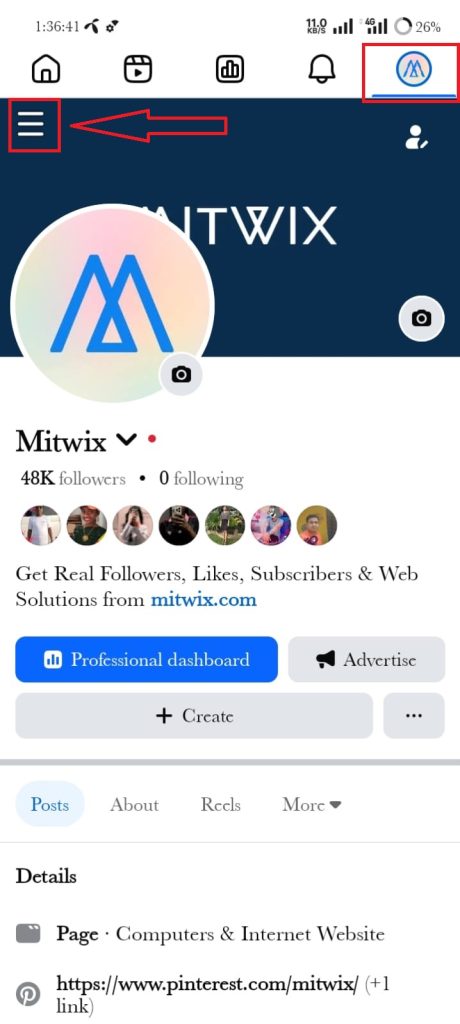
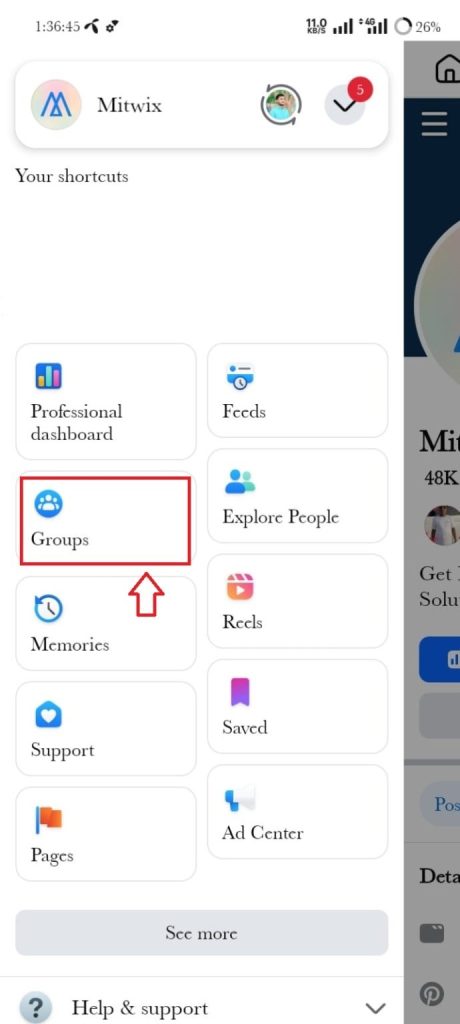


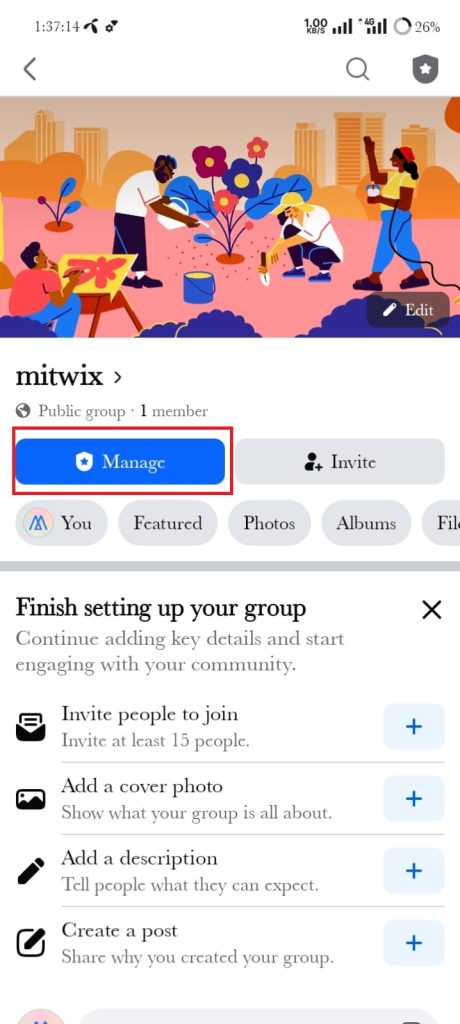
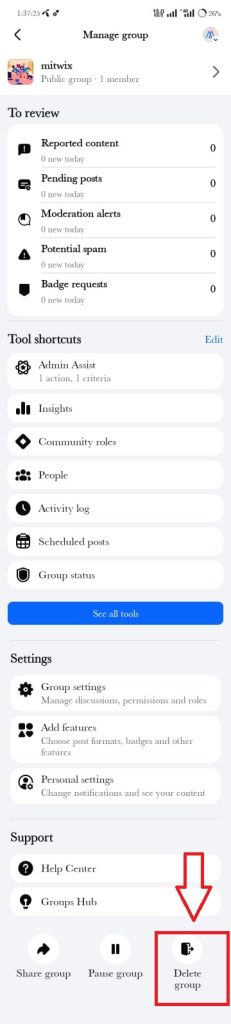
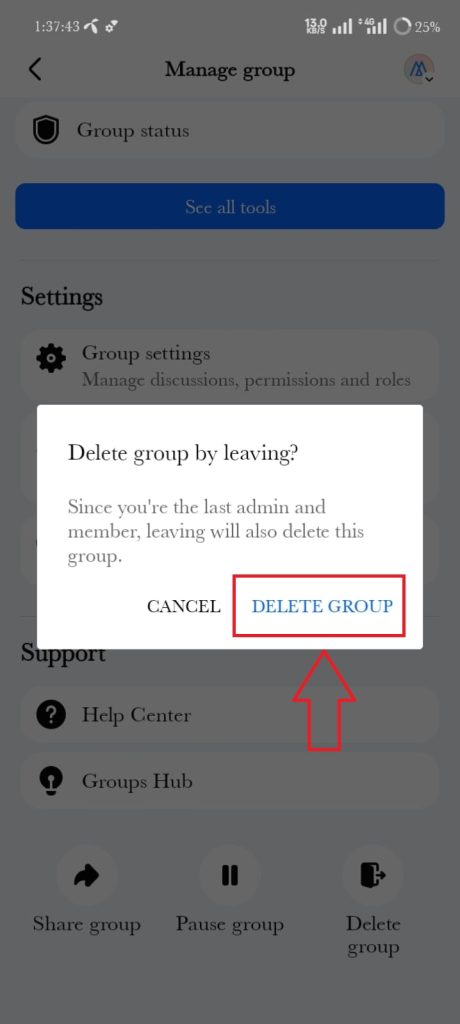
Deleting a Group in the New Group Experience (NGE)
Some groups are using the new layout Facebook released, but the same steps apply. Go to the members section, remove everyone, then go to group options, then select Leave Group → Delete Group. The interface may look different, but the sequence of action remains the same.
Can You Delete a Group Without Removing Members?
At present, Facebook does not allow this. You have to remove all the members before the delete option appears. The reason is to ensure that large, active communities do not accidentally get deleted. If removing members one by one feels too daunting, you can always archive it instead; it’s less permanent.
Archive Instead of Delete (Optional Choice)
As with deleting a group, archiving a group without removing it is a condition. This is useful if you’ll need the group later. When archived, no one can post, join, or invite others, but existing content stays visible. It is a safe alternative to deleting if you are not very sure.
What Happens After You Delete a Group?
The deleted group disappears completely. The post, comments, photos, files and member activity that were last updated would be permanently removed from the Facebook site. There isn’t an option for restoration so make sure you are 100 percent sure before confirming the deletion.
Troubleshooting common problems
Usually, deleting a Facebook group takes only a minute however, this is not true for some users. It may be because of the following reasons that the option to delete is not showing:
- You are not a group creator.
- You have not removed all members from the group yet.
- Your Facebook application or browser is outdated.
- Your account has temporary restrictions.
- There are some technical glitches on Facebook.
Refresh the page update the app or try switching devices and see if the issue resolves. If none of those solutions works try removing all members again or check the group settings.
Conclusion
It is easy to delete a group of Facebook , provided you know the platform’s guidelines for deleting groups and follow the correct steps. Its simplicity transcends desktop, mobile, and the newer Facebook interface. Just remember to remove members first review important content and confirm critically before the final action ensuring smooth and safe deletion of the Facebook group.
Frequently Asked Questions
What happens when I delete a Facebook Group?
Deleting a Facebook group removes all posts, photos, files, and members activity for good. No one not even the administrator, can have it back after deletion. Search engines and members will no longer find it. In order to delete it. Facebook requires you to remove every member first and leave the group yourself.
Can I delete a Facebook Group without removing members?
Not possible, since Facebook does not allow deleting groups without emptying them first. It will even require the admin to remove each member one by one. After the group becomes empty, then only can the admin leave the group, which will automatically delete the group. This rule helps prevent accidental mass deletions.
Why don’t I see the delete option on my Facebook Group?
If you can not see the delete option you probably are not the initial creator or you lack the required admin permissions. The only people who can delete a group are the group creator themselves and full admins with complete rights. Sometimes in new layout groups the delete option is visible when all members are removed.
Can I recover a deleted Facebook Group?
No; Facebook has no recovery methods for deleted groups. Once an admin leaves after removal of all members, the deletion is complete. This includes posts, photos, and files. If you only want to end activity, archive the group instead, preserving everything but drawing the line at new posts.
How long does it take for a Facebook Group to delete?
Deletion of a Facebook group is instantaneous once the admin deletes all the members and then leaves the group. There are no waiting times or reviewing processes. However, removing members can be time-consuming, especially if many members populate the group. Using a desktop can make the process much faster.
Can moderators delete a Facebook Group?
No, moderators do not have the power to delete a Facebook group. They can only manage posts and comments and approve member requests. It has to be the admins the group creator, or full admin assigned who hold the authority to remove members and delete entirely the group. If you want that specific moderator to delete the group, he has to be promoted to admin first.
Is there a way to delete a Facebook Group quickly?
There is no single command to delete a group in seconds but one can speed it up using the desktop version, where members are shown in a list with faster removal. You will have to remove members one at a time and then leave the group. The group will disappear automatically once the last admin exits.
Can I delete a Facebook Group from the mobile app?
Sure, but the process through the app will take longer because each member needs to be opened in their profile and removed from the group. Only after removing all of the group members can you leave the group yourself. As soon as the last admin has exited the group is permanently dissolved.




